Impressive sites built with Drupal
Here’s a list of impressive Drupal sites which I’ve found on the net. There are a few existing lists out there, some of which are at the bottom of this post, but I’m curating my own based on my own taste. If you know of any sites I’ve missed out that should be here, please write a comment below.
NGOs
- Amnesty International
- Comic Relief
- Greenpeace UK
- Kofi Annan Foundation
- Archdiocese of Saint Louis
- Human Rights Watch
- Linux Foundation
- Mercy Corps
- NPA France
- Oxfam
- SUARAM
- Wellstone Action!
- FundRaising Online (Case Study)
Government Sites
- UK:
- US:
- Prime Minister of Australia
- French Ministry for Health Youth & Sports
- Dutch State Service for Cultural Heritage
- NATO Partnership For Peace (ironic name)
- Prime Minister of Jamaica
- City of Athens
- South Africa 2010 FIFA World Cup
Campaigns and Movements
- UN World Food Programme
- Stand Up Against Poverty
- Relay For Life
- Spread Firefox
- European Resistance Archive
- VDAY
Education
- MIT Media Lab
- Harvard Science and Engineering
- Stanford Center for Internet & Society
- Stanford Humanities Center
- Slayer University
- Duke University
- Rutgers
- Launch CS, University of Albert
- Berkman Center for Internet & Society
Publications (News, Magazines, etc)
- Fast Company
- Popular Science
- New York Observer
- France24
- The World
- 24heures
- Le Figaro
- Adbusters
- CNNGo
- The Augusta Chronicle
- openDemocracy
- In-Fisherman
- NowPublic
- Horse & Country TV
- InfoWorld
- Boston’s Weekly Dig
- Crooks and Liars
- Team Sugar
- MotoGP
- Florida Times-Union
- Straight
- US Magazine
- SNOWBOARD MAGAZINE
- Love And Sprockets
- myLifetime
- UX Magazine
- Foreign Affairs
- Linux Journal
- Links
Music-Related Organisations
- Warner Brothers Records
- MTV UK
- Artist House Music
- Universal Music
- Virgin Radio
- Grammy Awards
- Emmy Awards
Musicians
- Michael Jackson
- Moby
- Pearl Jam
- Bob Dylan
- Led Zeppelin
- Jennifer Lopez
- Avril Lavigne
- Ozzy Osbourne
- Beyonce
- Mission: Metallica
- Britney Spears
- Francesca Battistelli
- John Legend
- Robbie Williams
- Kelly
- Pink
- REM Tour 2008
- Project OPUS
- The Fray
Enterprises
- AOL Corporate
- Mike Bloomberg
- Nokia Research Center
- Procter & Gamble
- EcoAlign
- Sanyo Australia
- FedEx Global Newsroom
- BlankStyle
- SparkleShelf
- Transformetrics
- Blend Apparel
- Brooklynski
- Konigi
- Twit.TV
Tech
Tech Communities
Other Communities
Other lists of sites built with Drupal
LIVE at DrupalCon Paris 2009: How I learned to stop worrying and love the cloud
Session: Dr Clonelove: How I learned to stop worrying and love the cloud
Speaker: Peter Brownell, Co-Founder of School Of Everything, a Drupal based start-up in London. He is also a Director of Code Positive, and has been involved in the London Drupal Community for many years.
Notes
MySQL proxy changes the game.
“Clustering involves very high documentation. We run three servers. The idea is to move to small instances of dataases. Amazon gives you two main cluster machines. Large instances are 4 times more expensive than the small one. “
“When we began, it was obvious nothing was persistent.”
Handling failures
If your machine cannot be reconfigured, it can’t be in a cloud. You need to know how your machine was set up. Do things well. Assume that any part of the cloud can die.
- How do we go about reconfiguring that?
- Be able to rebuild from backups.
- Document and blog.
- Fire drill – practice makes perfect.
Rebuild debian host. Rebuild Drupal site. Drupal’s easy to rebuild. In emergencies, put in on a single server and temporarily disable some admin stuff that you don’t need; and then put it in front of a proxy.
Cloud City
Never have faith in just one ally. Set up a base off the cloud. Keep a backup on the ground. Monitor from the outside. Mail smarthost to avoid auto greylisting.
Foreseeing problems
Monitor as much as possible. Don’t trust anything. Look for clues for where problems arise. Do capacity planning. “We used Nagios and Munin”.
Hardware
The physical world moves a little slower. Virtual machines are cheap but you need to plan. Configure one original and make many copies, in multiple zones. Only pay for the time you use. It’s not two of everything always, it’s a spare when you need it.
The pieces putting the cluster together
- How safe is your data on the storage? “For the first month, we ran our MySQL database on EC2.
- Write to S3, read from local DB.
- Elastic Block Store – EBS.
- Point-in-time snapshots.
Clone 2 Clone Filesystem
- Avoid dependencies
- ClusterFS sync files instantly
- Primary webserver uses persistent storage
- Deliver images off S3. Drupal cloudfront modules makes it easy. Upgrade to Amazon’s CDN for a bit more.
- Round Robin DNS is a cheap solution for load balancing.
Summary
Cloud forces best practice. No time for slacker sysadmins!
Avoid dependencies. Work backwards
Document!
What I like about LinkedIn is you can just reply to LinkedIn messages from your email client. Takes away the hassle of logging in.
Is your Mac's optical drive making noise?
Apple has a page where you can listen to samples of the normal sounds your DVD drive makes, so you can find out if your drive is making that extra burp or hiccup. Quite smart. Icons next to the list of sounds would make it easier to read. How else would you design it?
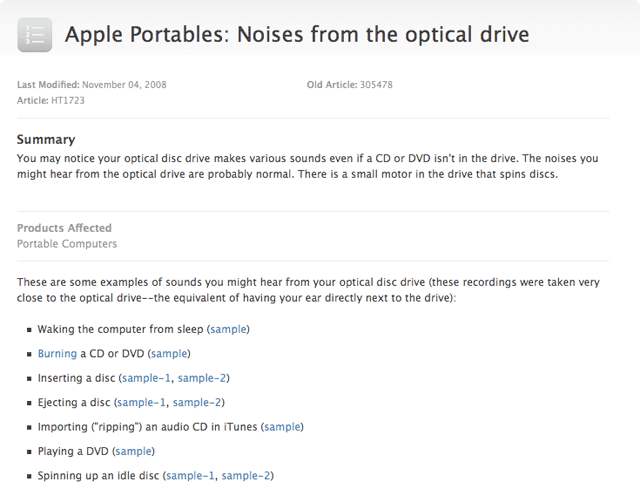
Beanstalk upgrades free plan to 100MB
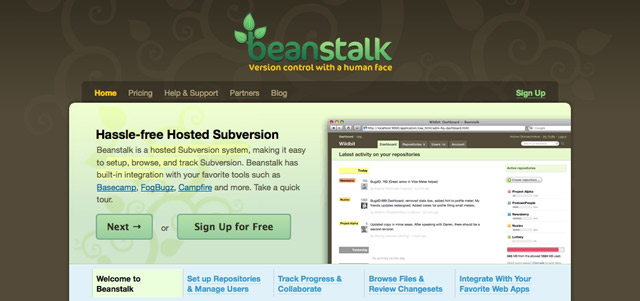
Great news for web developers working with clients on a budget. Beanstalk, the hosted Subversion solution, just upgraded their free plan from 10MB to 100MB. This is the happy mail I got in my inbox today:
This is an update for all Beanstalk account owners who are currently on the FREE plan. Today we upgraded storage on all free accounts from 20MB to 100MB.
We hope this upgrade will allow you to use Beanstalk more effectively and utilize larger repositories while you get to know the system.
You may also consider upgrading to a paid plan, which includes:
- SSL encryption (https) for SVN
- FTP deployments: http://tinyurl.com/ftpdeploy
- Web hooks: http://tinyurl.com/bx23fl
- More storage, users, and repositories
Please reply to this email if you have any questions or feedback.
Thanks,
Chris Nagele
Founder, Beanstalk
http://beanstalkapp.com
Welcome to my blog, where I write about art, tech and social change
- Design (4)
- Film (2)
- Interactive Art (1)
- News (1)
- Photography (3)
- The Struggle (1)
- The Web (2)
- Web Development (5)
- Writings (1)
Sites I Read
-
For people who make websites
-
Independent news and analysis from Malaysia
-
A great source on Middle East politics and war in spite of its name
-
A blog about politics and the arts
-
Dedicated to clever and innovative trends of art and design in activism
-
The newspaper of the NYC independent media center
-
International Socialism journal
A quarterly journal on socialist theory
-
A foot in the Malaysian arts scene
-
Good Art + Good Work = Better World
-
Alternative Malaysian news
-
The Monthly Review Magazine
-
Socialist magazine based in the UK
-
Ideas, opinions, thoughts
